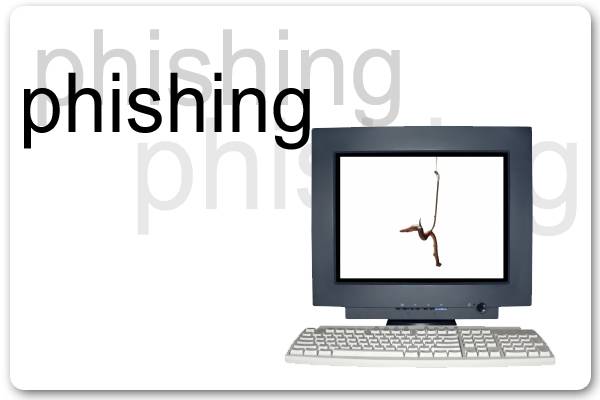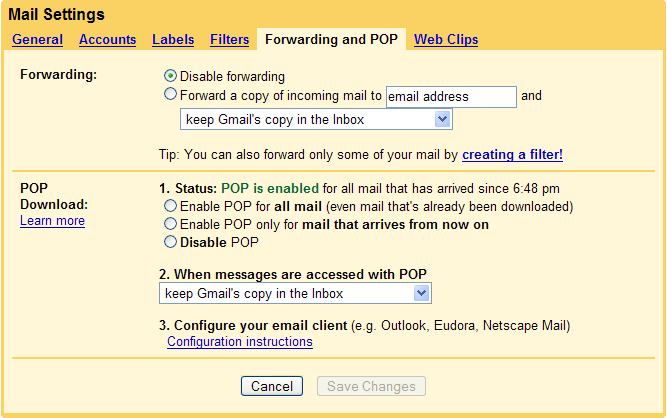Among those 26 posts about internet security in My E-Commerce, I have chosen the latest post which discuss about malware. It is a shocking news that more than one million viruses, worms and trojans in circulation in year 2007. And according to Symantec report, almost two third of all malicious code threats currently detected were created during 2007. Besides, F-Secure mentioned a
Among those 26 posts about internet security in My E-Commerce, I have chosen the latest post which discuss about malware. It is a shocking news that more than one million viruses, worms and trojans in circulation in year 2007. And according to Symantec report, almost two third of all malicious code threats currently detected were created during 2007. Besides, F-Secure mentioned a doubling increase in the number of malware, and believed this condition getting worse in the future. The main reason of the increase is cyber criminals pump out the malware to fool the anti-virus programs. Besides, vast majority of malware programs are aimed at Windows machine.
doubling increase in the number of malware, and believed this condition getting worse in the future. The main reason of the increase is cyber criminals pump out the malware to fool the anti-virus programs. Besides, vast majority of malware programs are aimed at Windows machine. These malware programs can copy itself and infect computer, and perform certain program which in fact is carrying a hidden virus and worm. It can be introduced through removable media, internet, network and email. And it is impossible that to isolate these sources in order to avoid getting and spreading computer viruses. If you do so, you will live or doing business just like 10 years ago.
 There are few options to protect your computer against computer viruses. First of all, you need good anti-virus software and update the definitions weekly or daily. Then, be aware or put extra suspicion on those emails and attachment you received, scan it before you open it. Besides, scan any CD or removable storage you receive. Furthermore, it is time for you to backup your data. It is easy, cheap and would not cost you a lot of money. Do it now before you regret.
There are few options to protect your computer against computer viruses. First of all, you need good anti-virus software and update the definitions weekly or daily. Then, be aware or put extra suspicion on those emails and attachment you received, scan it before you open it. Besides, scan any CD or removable storage you receive. Furthermore, it is time for you to backup your data. It is easy, cheap and would not cost you a lot of money. Do it now before you regret.
link:
1.http://news.bbc.co.uk/2/hi/technology/7232752.stm) 2.http://ecommerze.blogspot.com/search/label/Internet%20Security) 3.http://en.wikipedia.org/wiki/Malware)