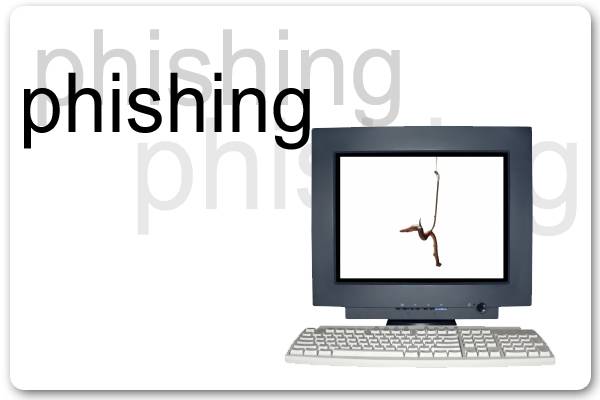
Phishing is a con game that scammers use to collect personal information from unsuspecting users by sending out e-mails that appear to come from legitimate websites such as eBay, PayPal, or other banking institutions. The e-mails will ask you to enter your full name, address, phone number, social security number and credit card number.
The examples of phishing schemes include:
- Fake e-mail messages from what appears to be from a company you do business with warning you that they need to verify your account information or your account will be suspended.
- A combination of auction fraud and fake escrow sites. This occurs when items are put up for sale at a legitimate online auction to lure you into making payments to a fake escrow site.
- A false online sales transaction, whereby a phisher offers to buy something from you and requests that they pay you an amount well over the price of the item they are buying. Therefore, you send your bank account number, bank routing code, address and phone number to them.
- Fake charities asking you for money. Unfortunately, many criminals take advantage of your goodwill.


Steps to prevent from being phished:
- When it comes to filtering out spam, Gmail is at the top of the line. Google offers infinitely better spam protection than AOL or Yahoo.
- Never follow links in an email claiming to be from your bank. Ignore these types of emails. Banking institutions never ask you to verify your online banking username and password.
- The website linked to in the email may ask you to enter your username and password. Do not do this until you have verified you are dealing with your banking institution. Call customer service and ask if this is a common practice.
- The next step in protection is to install a good Anti-Virus and firewall.
- Adjust you browser settings to tighten up security especially if you use web based email. If you receive an email with a bad link in it, add the link to your 'Restricted Sites'.
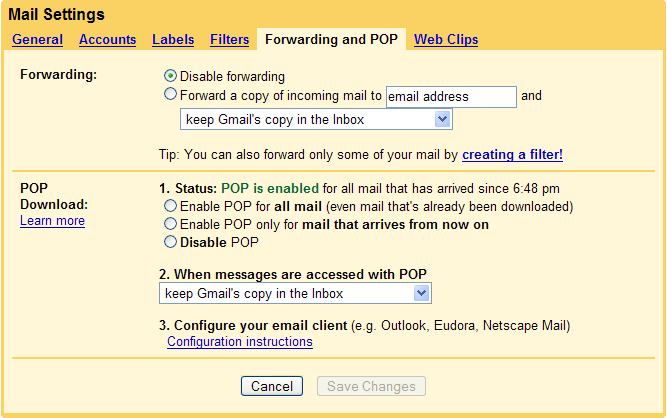

Reference :
http://office.microsoft.com/en-us/outlook/HA011400021033.aspx



1 comment:
wow so many dangerous exposes we are having with the e-mail. i should not open or click those unauthorized website. i learnt some lesson.
Post a Comment